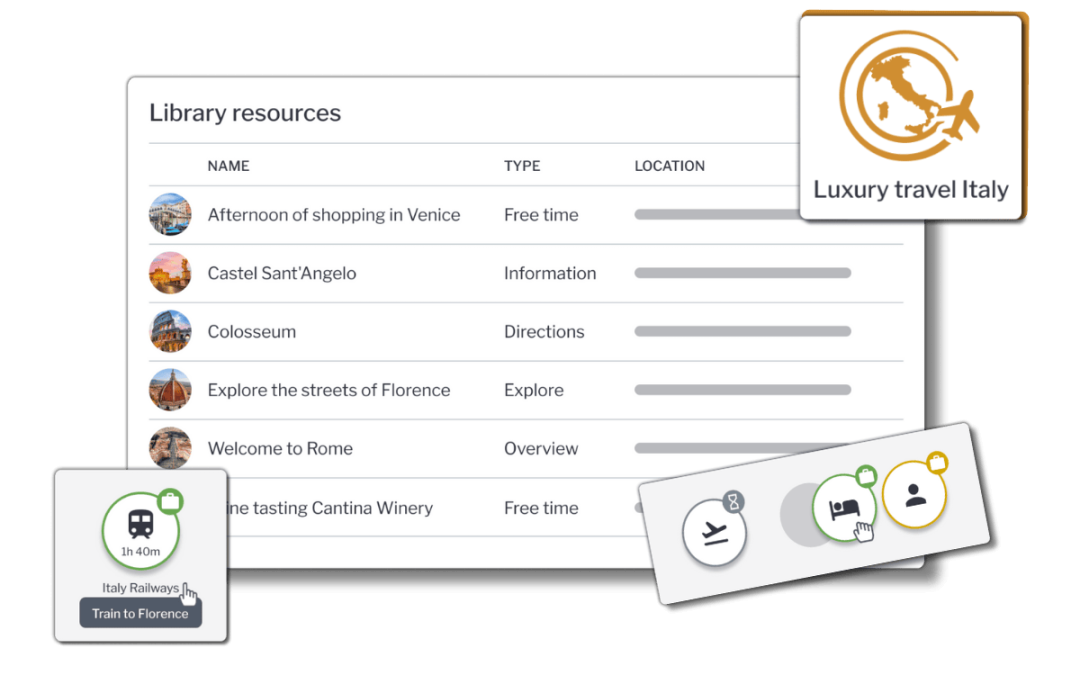19+ free online tools for tour operators and travel agents

Being a tour operator, we know that your time is beyond valuable. Sometimes striking the balance between creating stunning customer facing content, and making the best use of your time, is an uphill battle. However, with an increasingly large number of resources being made available online, your days are about to free up. To save you (even more!) time scrolling on the web, we have put the free resources that we think will help you in your daily life as a tour operator, in one place.

They say that a picture paints a thousand words and this could not be more true in the tourism industry. Sharp, lush and great quality photos that are optimised for computer and mobile viewing gain far more traction with customers than ones that are not sized for social media, and are incorrectly edited.
Royalty free stock images
While it is ideal to use your own product and customer shots, it is often unrealistic to have the perfect picture on file for every touchpoint – and let’s be honest, photography isn’t everyone’s forte. Unsplash, Pixabay, Pexel and Burst by Shopify have saved you a whole lot of trouble by giving you access to thousands of free photos from photographers around the world. Simply search for the image theme that you are after, click to download, and edit or use the image as you wish. With a great range of free stock images available to you at a touch of a button, we think that these sites will be your new best friend!
Unsplash: https://unsplash.com
Pixabay: https://pixabay.com
Pexels: https://www.pexels.com
Burst by Shopify: https://burst.shopify.com
We also highly recommend reaching out to the Regional Tourism Operators (RTO’s) for the areas you sell. More often than not, these fabulous organisations have free a library of gorgeous photographs that showcase the locations you sell.
Canva
These days you do not need to be a whiz in Adobe Photoshop to brand, edit and customise beautiful images. Canva is one of our favourite online tools that allows you to add those extra bells and whistles onto imagery without spending hours upskilling on expensive design software. The free account option for Canva supplies users with a host of templates, cropping, colouring, editing and text design abilities. What’s even better is that you can manipulate the shape of your design to best suit your purpose, from social media content to banners and posters.
RGB to Hex Converter
Choosing a colour palette that perfectly aligns with your branding and chosen imagery, is hugely impactful on the feel and impression you impart on your customer base. Playing around with colours is an effective way to bring your communications, website and marketing collateral to life. To give you greater confidence with colour schemes, we would like to introduce you to the RGB to Hex Converter which lets you reference and input colour codes easily.
Compressor
In a world where consumers demand absolute immediacy across all elements of the traveller journey, fast website and email campaign loading speeds are considered a must. With these platforms usually consisting of a large amount of images, the sizing of images can be a huge contributing factor to webpage load times. If you aren’t familiar with image compression on Adobe Suite, the online tool, Compressor, will quickly resize your images in a blink of an eye.

Social media. Whether you are a friend or a foe of the likes of Facebook, Instagram or LinkedIn, the reality is that social media now lays the foundation for all business transactions. Shaping customer impressions and engagement levels, the management of social media channels is understandably challenging but it’s success can have great flow on effects for the rest of your business.
Hootsuite
Remembering to schedule your next social media post is often not a top priority but one that is now vital to engaging with prospective, current and past customers. Removing the constraints of a daily responsibility, Hootsuite is an online platform that gifts you the freedom to manage all of your social media content in one place, schedule posts, monitor your social ad campaigns and create a consistent brand voice/look across multiple platforms. With a free membership for one user and up to three social media profiles, you can’t go wrong.
Linktree
Engaging content and stunning imagery, undoubtedly drives Instagram engagement. But for those in the know, the fact that users are unable to add clickable hyperlinks to Instagram posts, has been a long time gripe. Linktree, a website that stores your external links in one place, looks to overcome this limitation. Once you load your hyperlinks into Linktree’s vault, a simple link back to your Linktree account in your Instagram bio can smooth out the user experience and increase engagement.
Facebook Chat website plugin
And just when we thought social media couldn’t be more ingrained in our daily lives, Facebook has found a way to streamline and enhance connectivity between businesses and customers. Facilitated through WordPress, Facebook Chat’s Plugin connects the chat function on your website with your Facebook Messenger portal. This means that chat history is shared and either you or your customers can pick up past conversations, on either platform, with ease.
https://developers.facebook.com/docs/messenger-platform/discovery/facebook-chat-plugin/

If you are looking to get a full picture of where your business sits in the marketplace, where you have room to flourish and room to improve, then we recommend getting well acquainted with numbers, graphs and data analysis. Not just for the accounting department, this data will give tour operators a greater understanding of business movements and how best to drive decision making.
Google Analytics
It is almost scary how much Google is tracking our every move, but from a business perspective this kind of data is gold. You’ll be surprised at how excited you can get over growing website session numbers, origin of visits, retainment and device usage, with Google serving this up in one easy platform. Perfect for tracking your progress and setting goals, this tool is a must have for all tour operators who are eager to grow, grow, grow.
https://marketingplatform.google.com/about/analytics/
Moz
Delving into online analytics is much more than just being cognisant of what’s happening on your own website. For those that are invested in driving greater traction through search engine optimisation, Moz has a plethora of paid and free tools that encourage you to go after specific key words and see the rankings of top keywords, pages and most importantly, competitors. We know from experience that you can get hooked on exploring the powerful tools in Moz and improving your website’s domain and page authorities.

Get more out of your Chrome browser by customising your user experience with Chrome Extensions. By selecting from a handful of applications that can be built into your browser toolbar, and toggled on and off, you can have your favourite tools right at your fingertips without having to jump in between tabs.
Grammarly
Perfection is key in today’s highly competitive tourism sector. All too often, consumers discredit a tourism offering or business because of tiny mistakes in their communications. Rule out any chance that you could be struck from your customers’ good books by letting the chrome extension, Grammarly, act as your chief editor. Carefully, spell and grammar checking your work as you go with Grammarly.
LastPass Password Manager
As we all become more tech savvy, it is increasingly important to safeguard your personal information and log-in details from opportunists. Although it is very tempting, using the same password for multiple accounts is a major no-no as a tour operator or business owner. Leave nothing to chance with LastPass by generating strong, random passwords and securely logging your account details for each website.
https://lastpass.com/misc_download2.php
GoFullPage – Full page screen capture
Ever found yourself zooming out on your screen, just to take a screenshot where all the pages content fits in the one frame? GoFullPage means you no longer need to. Once enabled on your browser, simply press a button to generate a screen shot of an entire webpage.
Colorzilla
Colorzilla is a digital eye dropper tool which allows you to select any colour displayed on a webpage. Simply select it, hover over the colour you wish to identify and then click. The Chrome extension will then instantly save the associated Hex code to your clipboard so you can transfer it to your own content with ease.
https://www.colorzilla.com/chrome/

World Time Buddy
There is no doubt that at least one of us has made the mistake of calling people, or sending email campaigns, in the middle of night without realising a time difference. If you are like us, working with a global team of staff, clients and other tourism businesses has meant that we’ve had to consider various time zones to optimise business practices and improve engagement. Instead of giving yourself a headache doing the math, let World Time Buddy, a user-friendly platform where you can compare times across the world, drive the thinking.
https://www.worldtimebuddy.com
Bitly
Forget sharing long URL links to your clients that just look downright chaotic; Bitly is your answer to effectively shortening and glamorising website links. Promoting the power of shorter links, the link shortening tool is said to boost engagement and click through rates. Barely taking any time to do so, you have nothing to lose by giving Bitly a go.
Google Docs, Sheets, Slides and Forms
If you haven’t heard, Google offers a suite of online applications that will change the way that you work and manage your documents. From word document creation and spreadsheet manipulation to presentation slide decks and questionnaires, by signing up to a Google account you can store your documents online in one place, collaborate with other users in real time and view past changes in the documents.